This article shows you how keywords are a driving factor in getting organic traffic to your blog. Let us learn how to do keyword research for a blog post and improve SEO.
A user search intent is best identified by keywords. These words or phrases help search engines locate relevant blogs and documents online.
Today, keywords play a crucial role in determining the rank of blogs on search engine result pages (SERPs).
But do not mistake that mere occurrences of keywords make your blog come on top.
As a blogger, you must know the target keywords to use in your blog.
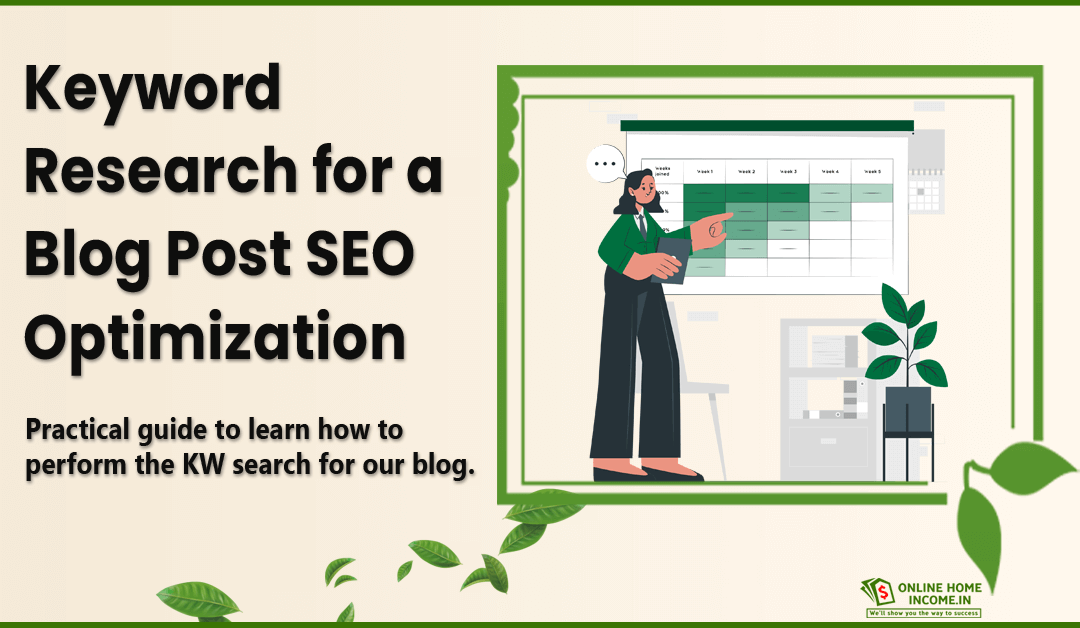
AD
⇒ Does $10 a day in your bank will make you happy? If so, here is an exciting opportunity for you to start free.
⇒ All you need is a Smartphone with an Internet connection. | Join today!
When a user types relevant keywords and seeks information, your blog must come at the top of search results. This goal is the ultimate aim of every blogger.
As much as keywords are necessary for a blog, it is essential to prevent overuse (a.k.a keyword stuffing).
Search engines are smart enough to detect keyword stuffing (adding keywords because it attracts high traffic).
So, how do I know what keywords users will type?
- What will be the frequency of users searching for your blog posts?
- How are your competitors getting traffic for their content?
- What geographical location has most users searching for niche blogs in my niche?
The answers to all these questions and many more come from a process called keyword research for a blog post.
This process does not come only once. You must research keywords for every blog post you publish and update.
This article will show us how to do keyword research and why it is important for SEO.
What are Keywords?
Keywords represent each word or set of words/phrases the user types in the search bar.
When a user types a query in the search engine search bar, crawlers browse through all possible documents on the web.
These crawlers look for the keywords typed by the user and index matching documents.
Then, the search engine optimizes the results by filtering them with relevance and quality parameters.
Finally, you get a highly informative set of results ranked in order.
So, the entire search process depends on one entity: the keywords.
Using the right keywords at strategic positions in your blog posts increases your blog relevance with a matching search query.
This process is what search engines perform as part of Search Engine Optimization (SEO).
Furthermore, keyword matching and relevance are important SEO metrics that can bring your blog to the first page of SERPS.
So, what should we find in this keyword research for a blog post? First, let us understand the various kinds of keywords you will find in blog posts.
Understanding Different Types of Keywords
To learn these concepts in detail, let us take the case of two popular blog posts.
First one:
— 11 Types of Visual Content in Blog Posts for Higher Engagement.
Second one:
— The Importance of Living a Healthy Lifestyle – Prime Health.
Let us see the possible keywords and their categories with the above examples.
Primary/Focus Keywords
These are the highlights of your blog and are placed sufficiently in strategic locations.
The blog post title, subheading titles, URL, introduction, and conclusion are some strategic locations to add your focus keywords.
- In our first example, the focus keyword is – visual content in blog posts.
- In the second example, the focus keyword is – living a healthy lifestyle.
Secondary Keywords
These are supporting keywords that add value to your primary keywords. In other words, these are relevant to your primary keywords to increase your blog’s relevance to user queries.
- For our first example, the secondary keywords are – multimedia in blogs, multimedia SEO, image editing, illustration, YouTube videos, and video editors.
- In our second example, the secondary keywords are – the importance of health, living healthy, healthy food habits, exercise, and lifestyle.
LSI Keywords
Latent Semantic Indexing Keywords refer to semantically or meaningfully relevant to focus keywords. Such words prevent the overuse of the focus keywords.
- First example – multimedia in blogs, blog visual elements, videos in blogs, images in blogs, etc.
- Second example – healthy lifestyle, importance of health, health benefits, etc.
Long-tail keywords
These consist of 3-4 or more keywords, like a phrase. Their search volume is comparatively low, but they are to the point targeting the exact blogs matching the query.
- The first example – adding visual content in blog posts, and types of visual content in blogs.
- The second example – is how to live a healthy lifestyle and the importance of living healthy.
Why is Keyword Research Important?
You must have understood that keywords are extracted from user queries.
So, you may think you can find the focus keyword by searching what the user types.
Sorry to break your bubble, but the process of keyword research for a blog post is beyond this!
Keywords play a significant role in bringing organic traffic to your blog.
Organic traffic refers to genuine online users who arrive at your blog through sensible search queries.
A large part of keyword research involves finding what this organic traffic is searching for. This step also forms the first step of blogging, finding your blogging niche to blog on.
Then, you find out what keywords your blogging competitors are targeting. You can search for top blogs in your niche and what people are searching for to get there.
The more your blog contains highly searched relevant keywords, the greater your chances to appear on top search results for search queries.
Conversely, stuffing high-traffic keywords to improve visibility on SERPs is penalized by search engines as keyword stuffing.
Such acts can get your blog blacklisted temporarily or permanently. So, use your keywords in blog posts judiciously without crossing the limit.
Above all, keyword research eases our effort to come up with new content frequently in their blogging domain.
User search keywords, their search patterns, and their volume provide infinite opportunities to many new bloggers entering the blogging domain every day.

How to Conduct Keyword Research?
Now, you must be convinced about the need to search for keywords for new blogs.
This process eases your efforts in planning your content around the main topic.
Your primary and secondary keywords help create blog post topics and subtopics.
Furthermore, keyword research makes you understand what most readers in your blogging domain want.
Ultimately, your blog will be their destination when they have a query.
Now, let us learn how to do keyword research step-by-step.
Step 1. Find Your Target Audience and Their Needs
Audiences are the driving factors for creating content demand in any blogging niche.
When a large group of audiences, in a locality or globally, search for a query, it is classified as a highly demanding niche.
Consequently, such user queries become high-traffic-attracting keywords.
When bloggers analyze these keywords with many free keyword research tools, they will understand where there is a dearth of content.
However, blogging areas with high audience demands also mean heavy competition among bloggers.
To survive the competition, you must have more customized and personalized blogging content to suit their needs.
Analyzing a wider coverage of keywords from high to low traffic gives you an idea of what people want from your blogs.
There can also be sub-groups within your audiences who are interested in specific topics and already familiar with the rest.
Thus, an in-depth analysis of the exact requirements ensures your blog is more visible for search queries.
Step 2. Get Keyword Ideas from Different Sources
Once you know what your audiences seek, you can begin your keyword search.
You can start with the biggest keyword volcano, the Google search engine.
A single Google input will give you a massive list of suggestions, related words, their related words, and so on.
Google has several widgets and tools to explore keywords in your blogging domain. Let us see how it helps you with keyword research for a blog post.
2.1. People Also Ask Widget in Google SERP
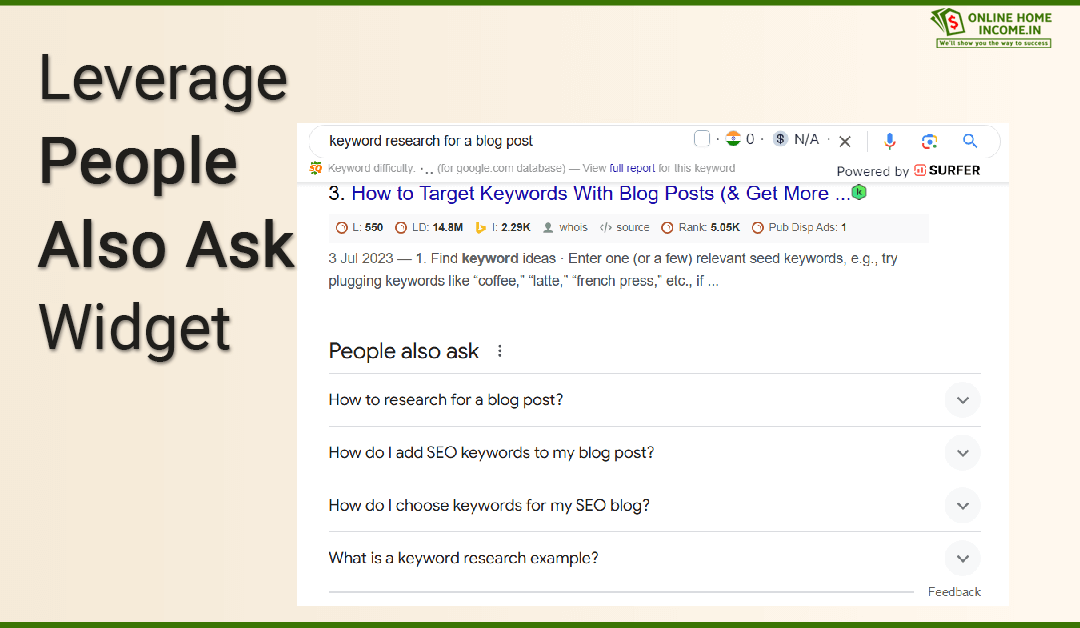
When you type a search query on Google search, you will find the section called People Also Ask.
It is located just below the first 1 or 2 search results. This tool gives you insights into relevant searches made on the same topic.
All of these related queries help you analyze focus keyword opportunities. Moreover, relevant topics help you generate possible subtopics with secondary keywords.
Zeroing on keywords from relevant queries on your blog topic is the best way to get a rich list of keywords. Then, you may analyze each of them for their traffic attraction.
2.2. Google Related Search Widget (LSI)
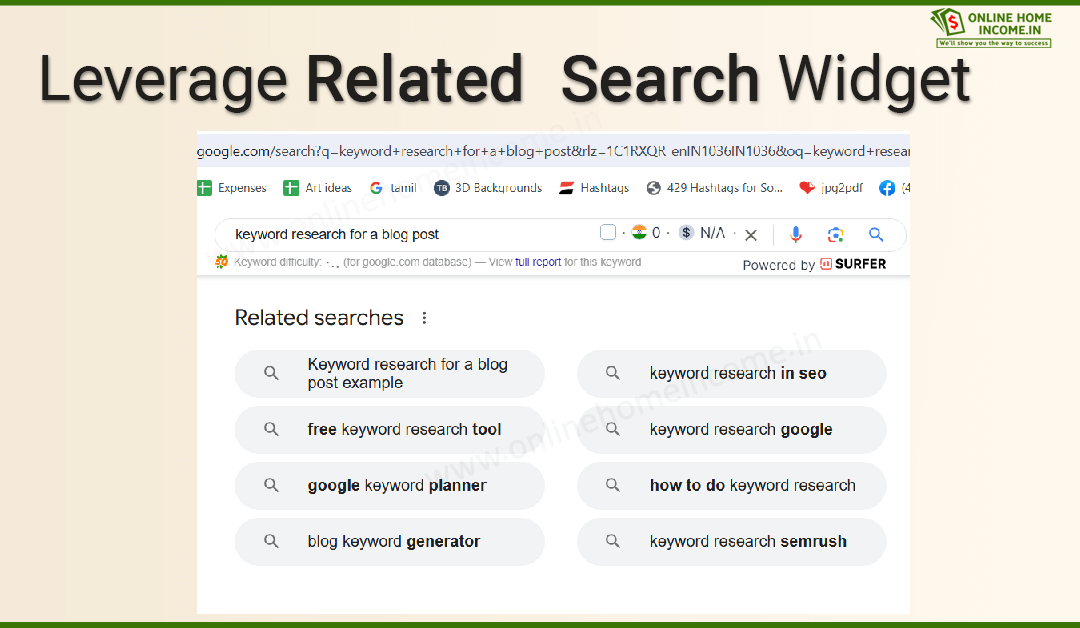
Further below a few more top search results, you will find another section called Related Searches.
This widget consists of topics and links that may not match exactly your blog post but belong to an umbrella of posts in your domain.
Browsing through links in this section will give you possible LSI keywords for your blog topic.
These links are shown as a result of user searches. So, including keywords from these queries can also improve your blog post visibility.
2.3. Google Search for Long-Tail Keywords
As we know, long-tail keywords are more phrases, like talking to a search engine.
We have already made a blog post on finding long-tail keywords for a blog post and its importance.
As you start typing a phrase, you will see Google AutoComplete providing phrase suggestions based on top search queries.
From these suggestions, you can get the desired long-tail keyword(s) (that suit your blog post best).
Also, remember that long-tail keywords are specific with low traffic. Use keywords that exactly match your user’s search intent.
2.4. Do Competitor Research For Target Keywords
Again, use Google search to see how the top blogs in a blogging domain attract traffic.
When you type a query relating to your blog topic, you will find top posts from your competitors.
Analyze what could be their focus keywords and supporting keywords. Determine how they treat their set of keywords and study their usage.
Then, check how many other top blogs use the same (or different) sets of keywords.
Find answers to questions like;
- How are top blogs with similar keywords differing in their rank?
- What are their treatments of various keywords?
- What is their keyword coverage and density?
- Is their idea unique? How is the keyword increasing visibility for their ideas?
2.5. Study the Niche for Relevant Keywords
As much as you learn about your audience and their expectations, it is equally important to keep learning in your blogging niche.
Today, many blogging niches are getting saturated with bloggers publishing posts every other day.
Find new niche areas in your domain. Or you must see how your content can be innovative among many other competitors.
Keep looking for new content opportunities and subsequently target keywords with blog posts for the future.
Step 3. Utilize Keyword Research Tools
While Google and its widgets give you a rich list of keywords for your blog post, there are some special blogging tools.
Free keyword research tools can help you in keyword research for a blog post.
3.1. Google Search Console
If you host a blog, this tool is a must-have for you. Google Search Console is a free platform offered by Google to help bloggers understand how traffic comes to their blogs.
You can get the queries that users type to get to your blog. These queries will further give you a list of keywords to help with your keyword research.
Also, you get the click-through rates (CTR) for each search query you obtain here. You can determine to focus keywords and keywords attracting high or low traffic from these values.
3.2. Google Keyword Planner
It is one of the best keyword research tools for SEO. Along with traffic analysis of keywords, you get to see how competitors target such keywords.
When you type keywords related to your domain, you get the average number of searches made on Google. Additionally, it also suggests relevant keywords.
Because of its accurate analysis, many advertisers and digital marketers use it for promoting online ventures.
So, when you write and promote your blog, researching and using keywords from this tool helps a lot.
3.3. Ahrefs SEO Tool for KW Research
Ahrefs is an SEO tool that provides a keyword research tool called Keyword Explorer.
This tool consists of a large database of search queries from where you can mine your keywords.
Their analysis and statistics are to the point and have a lot of classifications.
For instance, if you type a keyword in the search explorer, you will see its volume, CTR, traffic potential, and country-wise global volume.
You will also see a list of LSI keywords, question-based long-tail keywords, and secondary options.
Their explorer is not limited to Google but covers queries posted in almost ten search engines.
Explore this tool today to look at more features.
3.4. SEMRUSH SEO Tool
Another keyword research tool provides a function called the Keyword Overview. You can type a keyword to find the user intent, search volume, keyword difficulty, CTR, and so on.
Additionally, they have a section called Keyword Variance to show related keywords and their volume. You may check how the keyword contributes to monetization with ads and promotions.
You can also see how competitor domains attract traffic by using a keyword. SEMRUSH has free tools, but premium plans come with a price.
Optimize Your Blog Posts With Keywords
Once you do keyword research for a blog post, it is time to plan where to insert them in your blog posts.
Search engine crawlers look for certain strategic positions in blog posts to check for relevance with user queries.
Some of them are;
- The Meta Title – this is displayed as your blog title on search results. It appears on the browser tab when you open your blog post.
- Meta Description – appears below the meta title in search results when your blog comes on SERPs. It is a short brief of what your blog post explains.
- Blog Post URL – contains the address to your blog post on the web. This space consists of your domain name with a link to the blog post.
- Header Tags – This is used for different levels of subheadings in your blog posts.
- ALT text of Image tags when adding images in blogs.
- Content paragraphs
👉 Adding your focus keywords in the above locations ensures the search engines understand that your blog has relevant content.
👉 Similarly, you can add secondary or LSI keywords at various parts of your content and sub-topic headers. These keywords are used in contextual internal links to connect users to other relevant posts in your blog.
👉 Long-tail keywords are added as hooks or questions at different sections of your content. Such highlighted sections make it to Google Q&A style results, forming a powerful backlink to your blog.
Again, I repeat, it is necessary to maintain the density of keywords and not engage in keyword stuffing.
How Many Keywords Are Ideal for SEO?
So, how exactly do you avoid keyword stuffing?
Are there any metrics to measure the ideal keyword count for each category? Let us learn.
Keyword density refers to the count of the occurrence of a word to the total words in your blog.
It is a good practice to maintain the keyword density between 2% to 2.5%. This limit ensures that your keywords do not appear stuffed.
Ideally, your focus keywords must appear once in every 550 words.
Make sure to add them in the first 100 and last 100 words for quick recognition from search engine crawlers.
Secondary keywords are best used once in every 500 words, in meta descriptions, image ALT tags, and sub-topic headers.
Long-tail keywords can either be your focus keyword or secondary or LSI keywords that enhance value. Make sure they are added subtly as hooks and not forcefully inserted.
Try to revise and insert keywords wherever possible. This process may seem overwhelming at first.
However, with practice, you will get the hang of using keywords naturally.
Conclusion
Keywords form the backbone of each of your blog posts. Perform keyword research for a blog post before you plan your content.
Keyword research is an iterative process that keeps coming up at various stages of your blogging journey.
You decide on a promising blogging niche, seeing demanding search queries and their keywords.
Then on, keywords will give you the goal to come up with every blog post. Aim for one focus keyword supported by relevant secondary and semantically meaningful LSI keywords.
Based on this set of keywords, you must plan your content outline for the blog post. Upon completing and publishing your blog, you must continue using the keywords to promote your blog across platforms.
As we have seen before – understand the search intent before zeroing in on keywords. Google is the best tool for exploring possible keyword combinations and relevant words.
Keyword research tools help analyze potential keywords, their traffic volume, CTR, and competitor usage.
Remember that SEO metrics give a lot of importance to relevant keywords. It is not about the frequency of keywords but how subtly they are placed at strategic positions in your blog post. The beauty of keywords in most top blogs is they appear naturally.
After some time, keywords for the same blog post may change with trends. So, you must again conduct thorough research and add/update keywords.
Or you can rewrite the entire blog based on the new keywords. Remember that SEO filters the latest and updated blogs among the top ranks.
So, consider trekking this mountain of keyword research to reach the shrine of a great blog post.
